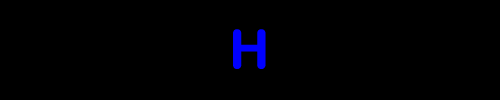Eportfolio
An Eportfolio is a website to share all your project work. CLICK HERE FOR AN EXAMPLE EPORTFOLIO First fill in the gaps in this file and save it in your Eportfolio folder. Use Adobe Fireworks to make these 4 buttons for your Eportfolio (200 x 200):-
Click here for a video of how to make your buttons. Save the buttons in your Eportfolio folder.
Using Adobe Fireworks make a banner (kind of like a logo) for the top of your Eportfolio (500 x 100). Click here for a video showing how to make a basic banner. Again save in your Eportfolio folder. Use Adobe Dreamweaver to make your website. Do these 9 steps:- |
|